How to get Notified when a New Video is Uploaded.
It’s really easy to get a notification when Steve’s Kitchen uploads a new video, just hit the little Cog ✹ or a Bell 

Then you won’t miss a video, It’d mean a lot to me
Steve
Now a few subscribers have told me they can’t see the cog so here is a little demonstration on how to get those Notifications
- Obviously you have to hit the Subscribe button – because why wouldn’t you want to be subscribed to Steve’s Kitchen
On a PC - Next to the word ‘Subscribed’ you will see a little ‘cog’.
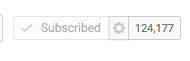
Hit the cog and another little window will open up.
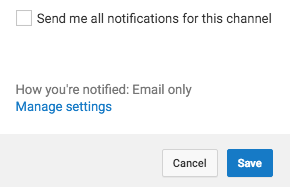
Check the box ‘send me all notifications for this channel’ and click ‘Save’.
On a Mobile - Next to ‘Subscribed’ you will see a bell
.
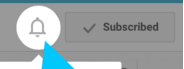
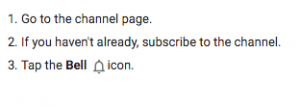
- You will now get an email to say Steve’s Kitchen has a new Upload.
- Easy!
Thanks for Subscribing.


